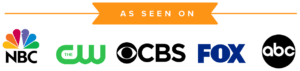Search Craigslist by State or Nationwide with just one click!
Enter a search term in the box above and click “Search” to search all of Craigslist
Search by State | Search By Province
Craigslist is the #1 marketplace in the USA. Every day, over 2.5 Million posts are listed on the site. BUT there is a problem, you can only search by city!
The Best Ways To Search All Of Craigslist USA in 2025
Contents:
- Search Craigslist by State or Nationwide with just one click!
- The Best Ways To Search All Of Craigslist USA in 2025
- How to Search All of Craigslist: Best Search Engines to Use
- Understanding Craigslist Search
- Why Search All of Craigslist?
- Standard Craigslist Search Limitations
- Master Advanced Craigslist Searching
- Leverage External Craigslist Search Engines
- Search Craigslist with Google Effectively
- Mobile Craigslist Searching on the Go
- Ethical Data Aggregation and Compliance
- Beyond Craigslist: Alternative Platforms
- Automate and Refine Search Results
- Verify and Maintain Data Quality
- Conclusion
- Frequently Asked Questions
- Latest Posts and Tips
How to Search All of Craigslist: Best Search Engines to Use
To search all of Craigslist at once, you’ll need to use third-party tools or websites that aggregate listings from Craigslist’s various cities. Craigslist’s native search won’t let you search across multiple areas.
Aggregators like SearchTempest and other Craigslist search engines make it easy to browse listings from all over the country. These tools let you refine your search by category, state, or keyword.
Now it’s easier than ever to find just what you’re looking for, without the hassle of jumping around city pages. Here’s how to ensure you get the most out of your search.
Understanding Craigslist Search
Craigslist? What is Craigslist
Craigslist is basically a huge online bulletin board. People use it to buy, sell, and trade just about anything you can imagine!
From job offers and housing to furniture and electronics, Craigslist covers it all.
You can find that new apartment there. You can even pick up a second-hand bike or land a job on an app!
Craigslist puts the emphasis on local communities. Whether you’re in New York or small-town Texas, Craigslist connects you to local people.
It makes it easy to complete transactions in person.
Craigslist thrives on user-generated content. This means it’s the users who post the ads, which makes it an ever-evolving resource.
Keep in mind that while it is offering quite a bit, the site isn’t the most functional out there. It doesn’t have the same visual flair or some of the advanced features that newer platforms do.
Some sites allow you to upload 6 to 8 high-quality photos to really show off things. In contrast, Craigslist is more rudimentary.
Everyone knows that good photos help catch a buyer’s interest.
How Craigslist Search Works
Searching on Craigslist isn’t as straightforward as you might hope.
The site is divided by regions, which means you have to select a specific area before you begin your search.
This regional limitation presents a significant barrier. It makes it much harder to hunt for deals and track down hard-to-find items. Once you’re in the right area, Craigslist neatly categories Craigslist? listings. These include jobs, services, and items for sale. This setup helps you narrow down your search.
However, it may cause you to overlook listings just beyond your selected area.
When searching, keywords are your best friend. They help you navigate the listings to find precisely what you need.
If you’re looking for a vintage lamp, use the specific phrases “vintage lamp” or “antique lighting.
The search results will appear in a simple list format, helping you get a feel for what’s out there. Get ready to scroll!
With the basic layout, you must sort through a great deal of information to locate your ideal match.
Now, if you want a more universal search across Craigslist regions, there are tools such as AdHunt’r and Search Tempest.
AdHunter: With Ad Hunter, you start your search by typing in the term you’re interested in. With Search Tempest, you set a postal code and designate a search radius.
Keep in mind that some of these tools (like Daily Lister) are limited to searching only in the USA.
You can even select a category for your search. It may be worth taking some of these for a spin and experimenting to see which ones fit your needs best.
Why Search All of Craigslist?
Searching all of Craigslist opens up a whole new world of Craigslist awesomeness that lies just beyond the reach of your local Craigslist listings. Craigslist has the largest and most diverse inventory of goods and services available anywhere. It opens the door to thousands of amazing opportunities you wouldn’t see on other job boards.
I realize that its interface is pretty old though. Use third party tools such as Search Tempest, Daily Lister, or Ad Hunt’r to streamline your search and make it more powerful and efficient! These tools are what you need to help you search all of Craigslist. They let you find hidden gems, spot emerging trends, and save a whole lot of cash.
Discover Hidden Gems and Deals
Craigslist is a treasure trove for uncovering hidden gems. Digging deeper into the not as common categories, like collectibles, estate sales, or free stuff can sometimes yield the greatest finds. For example, maybe you find a classic record player listed in “electronics.
Or you may just find a nice little dining set offered up for “free.” To stay ahead, you can set alerts for specific keywords, like “Panasonic TV under $200,” ensuring you catch new listings quickly. Scan for new posts each day—or better yet, several times a day. That’s how you’ll find awesome deals first!
Using location filters, you can discover even more opportunities by uncovering gems in surrounding areas that people search in too much may overlook.
Understand Market Trends Locally
Aside from finding the unfindable, searching all of Craigslist can give you amazing insight into local market trends. Analyzing pricing patterns over time can give you a sense of how much items like used furniture or electronics should cost.
Look at that $150 bike you found locally and see what else you can find at that price nationwide. Use this comparison as a guide to decide if it’s a good deal. By keeping an eye on high-volume categories such as “cars” and “jackets,” you can identify in-demand inventory.
It can help you gauge seasonal supply and demand fluctuations. Being informed with this information will help you make wiser purchasing or listing choices.
Find Niche Items and Services
Craigslist’s hyperlocal approach provides a way to find the most unique and hard to find products or services you need. With the right strategic keywords you can find those elusive gems, be it that specialty tool or just the perfect handmade craft.
Interacting directly with sellers can lead to delivery negotiation or service specification, as with a carpentry service or tutoring service. To supercharge your brainstorming, join local community organizations on Craigslist.
You’ll meet fellow innovators, makers, and doers with the same hyper-specific interests as you!
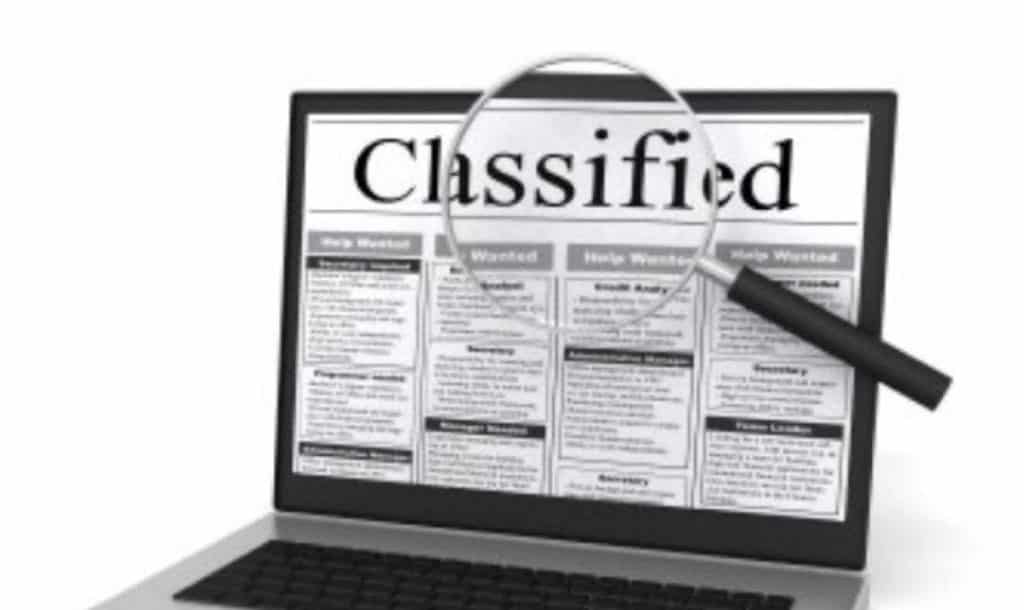
Standard Craigslist Search Limitations
When you begin using Craigslist, the first limitation you’ll encounter after realizing how awfully designed it is, is that searching is limited to each geographic location. You can only search in certain metro areas or negotiable craigslist hunting grounds. This is a real pain, most notably when you’re looking for that hard to find or hotly desired item.
So, when searching for that vintage bike or artisan table, don’t forget to expand your search area outside of just Los Angeles. Narrowing your search may lead you to overlook excellent deals in neighboring cities such as San Diego or San Francisco. Manually expanding your search means going area by area, putting in a lot of time and effort unnecessarily.
Another big roadblock stems from search queries that are too broad. Already, broad searches will pull up hundreds of listings at a time—most of which are worthless to you. For instance, searching for “desk” might show results ranging from office desks to antique writing tables and even desk lamps, making it harder to pinpoint what you need.
Without the option to narrow results down by more specific criteria, you’re left with sifting through a huge number of non-relevant listings, costing you time.
Craigslist listings generally have a very short lifespan, making for slightly less availability. This is particularly true in highly demanded categories, such as housing or job postings, where the chances of finding something still available in short order are low. For example, an apartment listing might be taken down within hours of being posted, making it hard to act on opportunities promptly.
The inability to set up real-time notifications or alerts for posts adds to this frustrating experience, forcing users to endlessly refresh their search results.
The lack of sophisticated filtering options is another major downside. Unlike other platforms, Craigslist’s search interface doesn’t allow you to filter by state, region or country. For users trying to widen their search scope—say, for a specific car model or rare collectibles—this limitation can feel restrictive.
Additionally, the search syntax does not support advanced operators such as grouping, negation, or OR operators, which could be used to further refine results. For example, search for “red sofa” and “modern chair” at the same time, and you’ll get results matching either query, not both. This creates a huge burden in being able to effectively narrow down options.
Craigslist has absolutely no way to search within results. This omission leaves people looking to rent or buy unable to filter their search results by particular criteria. Without these features, the right match can seem like a needle-in-a-haystack proposition.
Master Advanced Craigslist Searching
If you truly want to maximize your Craigslist experience, acquiring some advanced search skills is essential. These tricks will get you digging through the clutter in no time to avoid having to dig up what you need most. No matter what you’re searching for, be it a new product, service, or bargain on goods, searching Craigslist better with advanced search tips can drastically improve results.
Here are the most important ways you can master advanced Craigslist searching.
1. Use Boolean Operators Effectively
Boolean operators even let you filter search results with surgical precision. To bring it all together, use AND to combine terms for more specific searches. For instance, use laptop AND Dell to ensure both terms appear in your results. The OR operator makes your search broader, handy for variations like “sofa OR couch.
NOT helps you eliminate unwanted results, like “bike NOT electric,” which removes electric bikes from the results. Parentheses, such as “(table OR desk) AND wood,” allow you to group terms and specify search logic in a more complex way. Experimenting with various combinations is the only way to guarantee your searches are customized to your unique parameters.
For instance, using the search string “(chair OR stool) AND vintage” will reveal some hidden gems from sellers looking for quick sales. Once you develop the habit of consistently using these techniques, searches become significantly more efficient with practice.
2. Filter by Price Range Precisely
Craigslist’s built-in price filters are helpful, allowing you to avoid anything out of your budget. You can establish minimum and maximum price thresholds, example $50 to $200, for things such as furniture. Make these upper modifications by double or triple what’s reasonable in today’s market to discover equitable agreements.
So if laptops cost a premium during back-to-school season, being willing to spend a little more could lead to finding a better laptop within your budget. Having hard data of prices paid by others from similar listings provides great negotiating leverage when dealing with sellers.
If you find a used dining table for sale at $300 in one ad and $275 in another, remember that variation. You can use that knowledge to shoot for a better price!
3. Specify Location with Radius Searches
To drill down even more, you can use zip codes with the radius filter to hone in on very specific areas. For instance, searching for “sofa” in a radius of 10 miles from 90210 immediately filters the search to only include nearby locations. Increasing the search radius to 25 miles helps pull in vehicles from nearby metro areas.
This is particularly helpful if you are searching for deals in adjacent states. If you travel, make sure to keep your location preferences up to date! This allows you to get great local prices on tickets to showings and rental equipment.
4. Exclude Unwanted Terms Consistently
The minus sign (-) is a powerful and super easy to use tool to eliminate results you don’t want to see. If you’re looking for a new “bike,” but you don’t want electric models, typing in “bike -electric” will filter those out right away.
Storing a list of commonly excluded terms, such as damaged or parts only, has your results even more finely tuned. Regularly fine-tuning this list based on your search behavior will yield the best results.
Testing your exclusions, so you can be assured they’re functioning properly, will help you avoid listings that are an inappropriate match.
5. Target Specific Categories and Subcategories
Craigslist’s color-coded categories are meant to make it easy for anyone to find what they need. For example, if you want to buy a used car, clicking into the “cars & trucks” category prevents you from seeing thousands of listings from other categories.
Now subcategories — such as “by owner” or “by dealer” — make it more specialized. An inability to keep track of the shifting landscape could make even the best strategy irrelevant in a hurry. If Craigslist creates an electric vehicles subcategory, for example, you’d want to include that in your checklist.
This will ensure your searches stay focused and fresh. Keeping tabs on your desired categories weekly will help you catch new listings before they’re gone.
Leverage External Craigslist Search Engines
It’s hard enough to find the right item on Craigslist even when all the listings are in one place! That’s where external Craigslist search engines, like SearchTempest, come in. These tools help streamline the process by aggregating results from Craigslist and other platforms. They save you time and increase your search scope.
Here’s how you can use these free tools to get the most out of them.
Explore SearchTempest’s Capabilities
SearchTempest is an awesome tool for searching multiple Craigslist cities at the same time. Just put in what you’re looking for and where you’re at it. It simply and quickly expands your search to nearby regions, saving you tons of time in the process!
You can drill down into your search by filtering categories, establishing a stretch pricing range, or both. For example, if you’re looking for a bicycle under $200, SearchTempest narrows down the options to meet your criteria instantly.
A unique standout feature is its alert system, which allows you to set watch notifications for specific items. This way, you’ll never miss a beat when new listings do come up that you’re looking for. Users often praise SearchTempest for its ease of use, although some note that it occasionally redirects to Craigslist for final details.
You can get a sense for what it’s really great at and what its little quirks are by just reading through user feedback.
Utilize SearchAllCraigsList.org for Speed
SearchAllCraigsList.org provides a fast and simple searching experience. Its minimalist interface is focused on speed, efficiency and real-time search – perfect when you’re looking for timely results. For example, search term “used furniture” and boom! You get a national listing of all the related Craigslist ads at once.
Its filtering options aren’t as sophisticated as Craigslist, so you might have to comb through wider results. While this is indeed a major limitation, the speed and accessibility of it makes it the tool of choice for most.
Plus it works on any device, from a laptop to a smartphone, so you can take it with you on the go.
Discover Other Specialized Search Tools
Beyond these, there are some other great tools to check out. DailyLister brings back results from eBay, giving you more potential leads all in one place. ZoomTheList may look old school, but it works great for Craigslist-specific searches and usage.
Search All Junk combines listings from sites that include Pennysaver and Oodle. Onecraigs is a perfect tool to find things available to the world at large. Trying out these platforms will quickly reveal which one works best for your search habits and needs.
Search Craigslist with Google Effectively
Google’s search operators are one of the most effective ways to search Craigslist’s often overwhelming listing database. While Craigslist itself offers basic filters, using Google allows you to refine searches with more precision, saving time and uncovering listings that might otherwise be missed.
Here are some tried-and-true tactics to ensure you’re getting the most out of your search.
Use Site-Specific Search Operators
The “site:” operator is a simple yet effective tool that focuses your search exclusively on Craigslist. By entering a query like furniture site:craigslist.org, Google will only return results from Craigslist’s subdomains, covering all city-specific sites.
This tricky loophole allows you to get around Craigslist’s standard regional restrictions, allowing you to search through listings from all over the country. For even more precision, combine “site:” with additional Google search operators.
For instance, laptop $500..$700 site:craigslist.org filters results by price range, while adding a zip code, such as 90210, narrows it to a specific area. Experimenting with operators like “intitle:” or “intext:” can help you locate listings with exact wording.
A query like “used bike” site:craigslist.org will prioritize postings that include the exact phrase “used bike.” When you streamline your searches like this, keep a list of these search phrases handy for future use, saving yourself time when searching for similar/familiar items.
Refine Results with Keyword Combinations
Smart combinations of words can help you find those hidden gems. Searching terms in combination, such as “designer couch” or “mid-century furniture” will give you more focused results.
Putting search terms in quotes will search for exact matches, but using wider terms will help return less obvious listings you may have missed. For example, searching “vintage watch” Rolex site:craigslist.org combines specific and general terms, increasing the likelihood of finding what you need.
Routinely experimenting with variations of terms will allow you to get a sense of what searches give the most fruitful results. Keeping track of what successful combinations produces a search more tailored to your needs in the future.
Set Up Google Alerts for New Listings
You can use Google Alerts to get alerted when new Craigslist postings pop up that meet your search criteria. Setting up an alert with keywords like “camera” site:craigslist.org ensures you’re updated without constant manual searches.
Change your settings for how often you want to be notified – daily or real-time. This aspect of the feature is especially valuable for monitoring trends coming down the pipeline or getting a head start in saturated competitive markets.
Mobile Craigslist Searching on the Go
With Craigslist-mobiles apps and tools, searching Craigslist efficiently no matter where you are is more convenient and easier than ever. Search for close-by deals or surf listings in other cities with simplicity. We’ve found a number of methods to ensure an easy and smooth transaction.
Here, we dive into actionable tactics and resources to improve your mobile Craigslist experience.
Optimize Your Mobile Browser Settings
Tweak a few settings on your mobile browser to make Craigslist mobile experience even better. To get started, we recommend turning on your device’s location services so you can see listings specific to where you are. This handy feature makes it easy to get the most relevant results without having to enter your location by hand every single search.
Like, say you’re on a road trip, the mobile app’s location services would easily reconnect to show available Craigslist listings in whatever city you turn up in. Regularly clearing your browser’s cache will help ensure that your loading times are as fast as possible. It stops junky old data from ruining your searches.
Every browser displays Craigslist somewhat differently. Alternate testing on Chrome, Safari and/or Firefox browsers to find the best fit. Changing browser settings, like turning on “Lite Mode” or lowering animations, can help make mobile usage a smoother experience on a slower mobile network.
Explore Third-Party Craigslist Apps
Third-party apps are, as they are on desktop, an incredibly useful asset for getting Craigslist a great mobile experience. CPlus is an incredibly impressive app, and it’s available on iOS & Android. It allows you to search in several cities simultaneously, allowing you to easily look at listings far outside your home city.
For instance, a job seeker in Los Angeles might want to view opportunities in San Francisco or Las Vegas without switching between tabs. So, before you choose an app, compare its features side-by-side. Experiment with different forms of notification alerts, saved searches, and search filters to discover which combination works best for you.
Going through the user reviews will give you a good idea of the reliability and ease of use of the product. CPlus, for instance, makes it easier to browse around and supports in-app payments to unlock additional functionality.
Use Mobile Search Operators Efficiently
Search operators are incredibly powerful tools for narrowing down results. Like on a full browser version, you can narrow searches down by adding certain keywords, price, or category ranges.
So for instance, if you search “bicycle $100..$200 Los Angeles” it’ll immediately show you all the bicycles in your price range under $200, in LA. Get used to commands such as “-” to remove words. Use “|” for more than one keyword to maximize your search power!
By keeping a record of strategies that work best, it’ll make for an easier and more productive search next time.
Ethical Data Aggregation and Compliance
For the best advice on how to ethically aggregate all of Craigslist and keep your bots in compliance, let ethical data aggregation and compliance be your guide. Craigslist’s policy restrictions and technical measures support this objective of protecting the Craigslist platform, users, and data integrity. Knowing the ins and outs of these new guidelines will aid you in avoiding potential legal and technical pitfalls.
It means you’ll have long-term access to the site’s resources.
Respect Craigslist’s Terms of Service
Craigslist’s trademark terms of service clearly forbid any scraping or large-scale aggregation. The potential consequences of using their data for commercial purposes is steep. This is particularly true when it conflicts with their own business model.
In 2015, 3Taps, the harmful data aggregator, saw an unprecedented $1 million settlement. Along with issuing the fine, the court ordered the company to cease its data harvesting practices. In order to remain compliant it’s best to look at Craigslist’s public use of their RSS feeds or third-party services that provide paid Craigslist API.
Aside from their small sampling, less than 1% of Craigslist data is available from public feeds. This choice is a lot more dangerous than violating their policies. For one, violators run the risk of receiving cease and desist letters, or worse yet, legal action, which can be both financially straining and reputation damaging.
Taking the time to review their policies and respecting their guidelines reflects ethical usage and avoids unnecessary risks.
Adhere to Robots.txt Guidelines
In this file, Craigslist provides detailed instructions on what is allowed and what is not for automated access to its website. If you’re looking to use these tools or bots, read these guidelines carefully before proceeding. This file tells search engines and other bots what sections of the site they should not index or crawl.
Failure to comply with these limitations may result in being banned outright or eventually flagged by Craigslist’s baited anti-spam filters. Continuously check back for changes to the robots.txt file, as their changes can mean you need to revisit how you’re aggregating data.
That’s why we encourage the use of proxies to help prevent detection and blocking. You need to operate within Craigslist’s guidelines to be compliant.
Manage Rate Limits Responsibly
Like any other website, Craigslist has rate limits so its servers aren’t overloaded. Cumulatively exceeding these thresholds, you run the risk of receiving IP bans or limited access. To stay in the safe range, reduce your search rate and track how you use it closely.
Planning searches with strategy in mind—by category, within a certain area, etc.—goes a long way toward maximizing results without hitting hard limits. Here is where tools like RSS feeds or APIs can greatly improve this process and help you remain in compliance.
By managing rate limits responsibly, you ensure uninterrupted access while respecting the platform’s infrastructure.
Beyond Craigslist: Alternative Platforms
While Craigslist remains a popular choice for buying, selling, and finding services, exploring alternative platforms can expand your options and help you find better deals or unique listings. Each of these platforms have their own strengths with features built to address various needs. Only by diversifying your search can you start to reap the benefits these platforms have to offer.
Explore Facebook Marketplace
For highly localized buying and selling, Facebook Marketplace is one of the best platforms out there. By linking through your existing social network, it provides another level of trustworthiness when you interact with other sellers or buyers. Beyond that, it will increase accountability in your sales/purchase transactions.
The platform is designed for local transactions first. As a result, it’s really easy to search for items in your area, usually no more than five miles. This geotagging feature significantly enhances your capacity to find more local alternatives. It’s an incredible convenience — particularly when you’re shopping for large goods such as furniture or appliances.
It’s worth comparing their listings here & just overall Craigslist to find even bigger bargains. For example, the same used bike would likely sell for less on Facebook Marketplace compared to a Craigslist ad because of the direct seller-to-buyer dynamic. Keep an eye on broader marketplace trends, like seasonal promotions or neighborhood garage sales. These tips will make your next search even easier!
Consider eBay for Broader Options
If you’re looking for good deals further afield than your local classifieds, eBay is the best alternative to Craigslist. Renowned for its vast inventory, eBay provides products from electronics to collectibles, items that are not typically found on Craigslist. The platform’s auction-style listings offer deep potential savings, particularly for rarer or high-demand items.
In addition to shipping options and pricing comparisons, eBay makes buying easier. For example, that refurbished smartphone could come with free shipping or a lower monthly plan, making the deal even sweeter. No kidding — eBay is one of the best alternative platforms to Craigslist for scoring unique finds. It’s easy to track down listings for vintage watches and limited-edition sneakers.
Evaluate Other Local Classifieds Sites
Digging deeper into other local classifieds sites, like Letgo, can reveal even more localized listings customized to localized communities. Letgo focuses on the peer-to-peer commerce side of things and has become ubiquitous across the US and Europe. Haultail provides the infrastructure needed for peer-to-peer delivery of large or bulky goods.
This guarantees fast and consistent logistical assistance for any special delivery requirement you may have. When comparing these platforms, pay attention to the functionalities they provide and the user-friendliness of each platform. Writing down what you discover—such as transaction fees and types of listings available—makes it easier for you to search next time.
Beyond avoiding scams, being aware of these new platforms keeps you on the cutting edge of the most effective buying and selling tools.
Automate and Refine Search Results
Automating your Craigslist searches keep them from becoming a time sink while ensuring that you never miss a relevant listing. Use technology, smart scripting, and a targeted approach to simplify and speed up your search. Turn your ideas into actions, and keep track of them all!
This methodology proves most effective when paired with a focus on ongoing refinement and clear documentation, so you can pivot and iterate when necessary.
Implement Automated Tools to Streamline Your Craigslist Searches
Automated tools like this are increasingly important for conducting deep searches across the entire Craigslist. They provide you the power to track listings 24/7 without lifting a finger. As an example, third-party platforms and or browser-extenders can be set up to scan only designated creative categories or areas.
Other tools offer real-time notification alerts when new listings hit the market that fit your search criteria, so you’re the first to act. Scripts and bots can scour human-curated classified listings looking for niche keywords such as “vintage furniture” or “used laptop.
This powerful capability allows you to quickly and easily target long-tail, niche products.
Regularly Refine Automation Parameters for Optimal Results
Automation parameters need to change as your purpose changes. If you’re searching for hard-to-find items, adjust filters such as price range, condition, or location often. For example, if you’re searching for used furniture, consider increasing your search radius to 25 miles.
This simple fix can open up a world of new possibilities. Recording these shifts will go a long way to help you measure what’s working best, allowing you to more easily reproduce successful strategies down the line.
Implement Category-Specific Searches
Narrowing your search by theme makes it easy to locate exactly what you’re looking for. Taking home appliances as an example, tracking the “Appliances” category filters out cluttered results.
Begin by making a list of general categories that interest you—building materials, appliances, etc. Follow up using Craigslist’s filters. Watch for updated or new categories, as they can affect your overall search strategy in the long run.
Integrate Keyword-Based Search Techniques
A robust keyword strategy increases the breadth of your search. For example, using “couch” in addition to different words like “sofa” or “loveseat” can help you find listings that you might have otherwise missed.
Keyword tracking can help determine which keywords you should focus on or invest in to return the most value. Readjusting these according to the market demand helps you stay competitive and valuable.
Apply Natural Language Processing
Natural Language Processing (NLP) tools are here to take your search to the next level. They understand search intents more deeply, detecting nuanced changes in wording and phrasing.
For example, an NLP tool will know that “bike” and “bicycle” are synonymous. This handy feature spares you the trouble of running repeated searches.
With every advancement in technology, new NLP applications are introduced that can help you continue to refine your automated process even further. By documenting successful, reproducible, scalable uses of NLP you can keep your competitive edge and implement these strategies more often.
Verify and Maintain Data Quality
Making sure our search results are of high quality is critical to returning meaningful and useful data. Remove duplicates and find exclusive information to power up your search operation. Continually evaluate and improve your practices to maintain high data quality, integrity and public confidence in your results.
Here, we identify the steps required to realize and maintain high-quality outcomes.
Avoid Redundancy in Aggregated Content
Empty or duplicate listings not only clutter your search results but diminish their overall usefulness. To go one step further in remediation, begin to apply filtering strategies with tools such as the CraigsList Reader to filter out repeat posts.
DPI’s advanced search tool allows you to personalize your search settings according to your internet connection speed. This added personalization not only saves time updating them, but increases overall accuracy with improved data. Periodic updates to “Categories” and “Locations” are advised to make sure you’re pulling the most up-to-date data.
Content source diversity is yet another data quality consideration. Craigslist’s classified posts are enormous, but lack of relevant filters and poor interface design can make it difficult to find diverse listings.
By leveraging tools that prioritize original, high-quality content, you can quickly cut down to the most relevant, impactful results. For instance, running updates every 15 to 30 minutes during the initial setup can remove outdated listings and highlight fresh ones.
Having a record of these finds will make resuming searches later easier by providing a reference point for your search methodology.
Ensure Unique, High-Value Insights
Always the goal of any search, the intention is to surface valuable and actionable insights. By reviewing your results regularly, you’ll help make sure the data you’re collecting remains relevant and continues to be a unique contribution.
When you’re analyzing trends in the job market through data on job postings, be sure to scrub out boilerplate language. This will allow you to focus on positions that further your mission.
Making these lessons public will help all of us do better. So, for instance, if you find an increase in local rental prices, sharing that knowledge with a larger community equips people with useful information.
Log these high-value detections to improve your workflow in the future. This will allow you to keep an orderly process for easier retrieval down the road.
Refine and Interpret Search Results
A critical practice of analyzing and interpreting search data in a systematic way allows you to better cut through the noise and recognize patterns and trends. Visualization tools, like dashboards, can help provide context to analysis, for example, analyzing changes in price over time within a category.
Reassess your search strategies every so often to be sure they’re still working, and record your search interpretations for reference and uniformity.
Conclusion
Searching all of Craigslist at once can open you up to a wider range of possibilities and save you time. With some smart tools and simple strategies, you can cut through the clutter and get to the good stuff without losing your cool. Whether you’re using advanced search techniques, external search engines, or Google tricks, each method offers its own advantages to make your search faster and easier. Mobile searches and automated tools further enhance this convenience, keeping you one step ahead in an ever-competitive marketplace.
Craigslist is only a part of the equation. Branching out onto similar platforms will increase your reach and help you find even more opportunities. By keeping ethical practices and data accuracy in mind, you’ll be able to achieve the best results. Put these tips to use right now and start doing smarter, more productive Craigslist searches today.
Frequently Asked Questions
How can I search all of Craigslist at once?
For Craigslist, this is especially important because Craigslist’s native search is limited to your chosen location. If you want to really search all of Craigslist, you can do so with third-party search engines like SearchTempest, or with Google and Google’s advanced search operators.
What are the limitations of Craigslist’s built-in search?
That’s because Craigslist doesn’t let you search across multiple cities at once. This lack of a unified search makes it impossible to discover listings that span regions, causing lost opportunities for finding needed items or services.
Can I use Google to search Craigslist?
Ok, first off, use Google’s site search feature. Type site:craigslist.org [your query] into Google’s search bar to find results across all Craigslist locations.
Are there mobile-friendly ways to search Craigslist?
Yes, but you’ll want to stick to Craigslist’s mobile site or third-party apps such as CPlus for Craigslist. They make it easy to browse and search on the go.
Is it ethical to use third-party Craigslist search tools?
Yes, provided the tools don’t violate Craigslist’s terms of service, and scrape their data in an illegal manner. So as always, make sure you’re operating ethically.
What are some alternatives to Craigslist for buying and selling?
Services such as Facebook Marketplace, OfferUp and eBay are excellent substitutes. These even tend to have enhanced proximity searches, more advanced search flexibility and mobile responsiveness.
How can I ensure the quality of the data I find on Craigslist?
Confirm the legitimacy of any listings by reaching out to the poster yourself. Prevent fraud by meeting in person in safe, public places and verifying information so that you know it’s correct before entering any posts.
| ★★★★★ 5/5 “I found what I was looking for so quickly!. I definitely will recommend your site to everyone.”
Janelle K. | ★★★★★ 5/5 Very much a time saver. Great help.
Raj M. | ★★★★★ 5/5 “Dude, your site is awesome. I love being able to search everywhere around me so quickly and easily. ”
Sean F. |
Location
Craigslist Headquarters:
1381 9th Ave. San Francisco, CA 94122
Sorry, no email—contact form only
Phone
1-415-566-6394
Latest Posts and Tips
- Why can’t I see images on Craigslist? Troubleshooting tips…
 No visible picture on Craigslist? it could be because of poor internet, ad blockers or other browser settings that prevent images from being displayed. Occasionally, Craigslist is just experiencing site-wide errors or the individual who posted the ad forgot to include the picture. For users in the United States, browser use is predominately Chrome, Safari,…
No visible picture on Craigslist? it could be because of poor internet, ad blockers or other browser settings that prevent images from being displayed. Occasionally, Craigslist is just experiencing site-wide errors or the individual who posted the ad forgot to include the picture. For users in the United States, browser use is predominately Chrome, Safari,… - How to Successfully Sell Used Socks on Craigslist for Extra Cash
 To sell used socks on Craigslist, people in the U.S. can make a post in the right category and follow simple steps to reach buyers nearby. If people are selling socks on Craigslist, you can be sure that many a person is using Craigslist for all of these secondhand goods. Good listings with clear photos,…
To sell used socks on Craigslist, people in the U.S. can make a post in the right category and follow simple steps to reach buyers nearby. If people are selling socks on Craigslist, you can be sure that many a person is using Craigslist for all of these secondhand goods. Good listings with clear photos,… - Can You Sell Alcohol on Craigslist? Here’s What You Need to Know …
 Selling alcohol on Craigslist in the United States is prohibited. Craigslist prohibits the sale, trade, or giving away of any alcohol (beer, wine, spirits) on Craigslist. The platform has rules in place to ensure that their marketplace follows all federal and state laws that govern the sale of alcohol. Consequently, even sealed bottles aren’t allowed….
Selling alcohol on Craigslist in the United States is prohibited. Craigslist prohibits the sale, trade, or giving away of any alcohol (beer, wine, spirits) on Craigslist. The platform has rules in place to ensure that their marketplace follows all federal and state laws that govern the sale of alcohol. Consequently, even sealed bottles aren’t allowed…. - How to Add Hidden Keywords to Your Craigslist Ads for Better Visibility
 To add hidden keywords to Craigslist, sellers often use smart ways to work keywords into the post where buyers will see them, but the terms do not stand out. The most effective users create keyword spam by plugging unrelated words into the post body. They typically hide these words in the footer in the tiniest…
To add hidden keywords to Craigslist, sellers often use smart ways to work keywords into the post where buyers will see them, but the terms do not stand out. The most effective users create keyword spam by plugging unrelated words into the post body. They typically hide these words in the footer in the tiniest… - Can You Sell BB Guns on Craigslist? Here’s What You Need to Know
 Currently selling a BB gun on Craigslist in the U.S. is prohibited by Craigslist’s terms of service. Craigslist prohibits all firearm ads — that includes BB guns, airsoft guns and replica guns as well. This policy is designed to help ensure that Craigslist remains a safe and legal platform for everyone. These rules might work…
Currently selling a BB gun on Craigslist in the U.S. is prohibited by Craigslist’s terms of service. Craigslist prohibits all firearm ads — that includes BB guns, airsoft guns and replica guns as well. This policy is designed to help ensure that Craigslist remains a safe and legal platform for everyone. These rules might work… - The Ownership of Craigslist: Who Owns It Today?
 Craig Newmark is the owner and founder of Craigslist. Back in the mid-1990s, Craig Newmark started Craigslist in San Francisco as an email list for local events. It soon changed into the most important classified ad platform within the United States. The site remains privately held, with Newmark continuing to shape the company’s culture and…
Craig Newmark is the owner and founder of Craigslist. Back in the mid-1990s, Craig Newmark started Craigslist in San Francisco as an email list for local events. It soon changed into the most important classified ad platform within the United States. The site remains privately held, with Newmark continuing to shape the company’s culture and… - How To Find Sex on Craigslist: Adult Services – Legal Tips & Safety First…
 To find hookers on Craigslist, most users look in the personals or services sections. However, it’s important to know that Craigslist banned explicit adult ads in the United States in 2018. Before the change, people used coded language and specific city pages to search for such services. Now, most posts that look like adult services…
To find hookers on Craigslist, most users look in the personals or services sections. However, it’s important to know that Craigslist banned explicit adult ads in the United States in 2018. Before the change, people used coded language and specific city pages to search for such services. Now, most posts that look like adult services… - How to Sell on Craigslist in 2025: A Complete Guide with Tips and Safety Advice
 If you want to sell on craigslist successfully in 2025, be sure to include detailed pictures of your item. Be transparent with information and price fairly to account for local market trends. Craigslist still holds a powerful sway in North America, with city-specific listings and a simple, straightforward approach. Sellers based in the U.S. Can…
If you want to sell on craigslist successfully in 2025, be sure to include detailed pictures of your item. Be transparent with information and price fairly to account for local market trends. Craigslist still holds a powerful sway in North America, with city-specific listings and a simple, straightforward approach. Sellers based in the U.S. Can… - Can you sell exotic pets on Craigslist?
 The short answer to whether you can sell animals on Craigslist is yes, but not necessarily. Craigslist prohibits the sale of pets such as cats and dogs, and most U.S. States have adopted these prohibitions. While individuals can still list animals they’re willing to adopt out or rehome, selling them for money is against Craigslist’s…
The short answer to whether you can sell animals on Craigslist is yes, but not necessarily. Craigslist prohibits the sale of pets such as cats and dogs, and most U.S. States have adopted these prohibitions. While individuals can still list animals they’re willing to adopt out or rehome, selling them for money is against Craigslist’s…